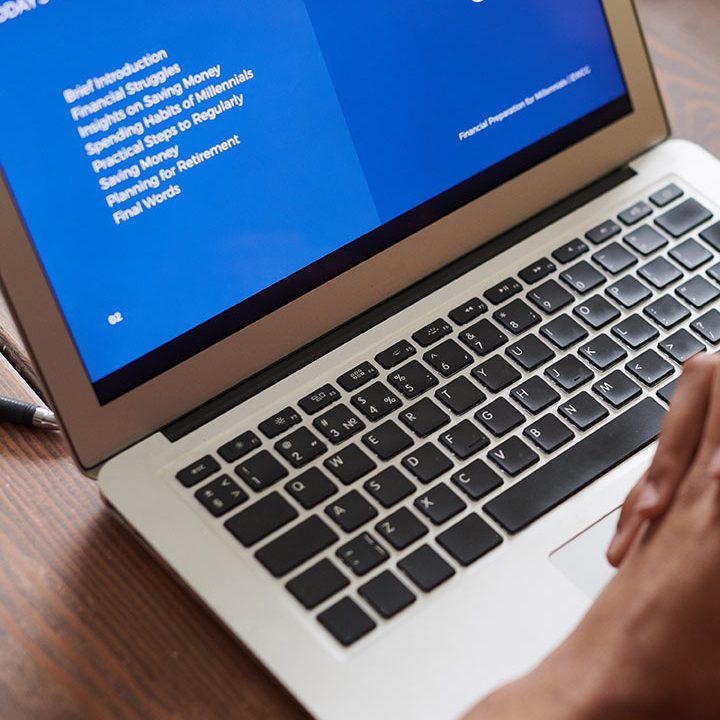CRM

CRM
What Is CRM?
CRM stands for Customer Relationship Management. This technology allows you to manage relationships with your customers and prospects and track data related to all of your interactions. It also helps teams collaborate, both internally and externally, gather insights from social media, track important metrics, and communicate via email, phone, social, and other channels.
In Salesforce, all of this information is stored securely in the cloud. Let’s take a closer look at how that works, using an example you might be familiar with—a spreadsheet.
- SalesForce
- MS CRM
- Zoho
Introduction
Are you new to Salesforce? Not sure exactly what it is, or how to use it? Don’t know where you should start on your learning journey? If you’ve answered yes to any of these questions, then you’re in the right place. This module is for you. Welcome to Salesforce! Salesforce is game-changing technology, with a host of productivity-boosting features, that will help you sell smarter and faster. As you work toward your badge for this module, we’ll take you through these features and answer the question, “What is Salesforce, anyway?” So let’s start right there.What Is Salesforce?
Salesforce is your customer success platform, designed to help you sell, service, market, analyze, and connect with your customers. Salesforce has everything you need to run your business from anywhere. Using standard products and features, you can manage relationships with prospects and customers, collaborate and engage with employees and partners, and store your data securely in the cloud. So what does that really mean? Well, before Salesforce, your contacts, emails, follow-up tasks, and prospective deals might have been organized something like this: If your data is stored in spreadsheets, hidden in emails or text messages, or pinned to your bulletin board, it’s hard to get the full picture of your prospective customer. And you certainly can’t access the data from anywhere, anytime, nor can your manager or executives see your progress on deals in flight, at least not without calling you for a status update. Salesforce takes all of that important data and organizes it into a simple user interface. It’s one place for you to:- Manage all your contacts
- Work with your prospective customers
- Organize tasks and to-do items
- Focus on the right deals
- Collaborate with your team
- Showcase your big wins
- Close more business
Who Sees What?
Access determines your ability to open and interact with data stored in Salesforce. The data you can create, view, edit, and delete is determined by settings your admin maintains (we’ll talk more about your admin in the next unit). Access can be simple or multilayered, depending the complexity of your company’s needs. The important thing you need to know is that Salesforce has options for who can see and edit data, and your admin helps to set these up and maintain them. With the right security enabled, your whole company can be on Salesforce, and one of the best reasons to do that is to harness the power of collaboration.Collaboration using Salesforce
In addition to technology for managing your sales process, Salesforce includes a platform for collaboration. You can create groups, follow people and topics, ask questions, post informal polls, share files and links, and mention colleagues with whom you’d like to connect. You can also ask questions and get answers, crowdsourcing expertise from across your company. You can find experts who can help you with overcoming objections as they come up. You can search for competitive information to help you through the negotiation stage. You can get help from your leaders and teammates as you work on steps to close. But perhaps the best part about collaborating in Salesforce is that it’s all stored for future reference. Rather than having key insights and answers to important questions living in individual email inboxes or in hallway conversations, collaboration in Salesforce is accessible and searchable. In this way, your collaboration in Salesforce can become your corporate memory, allowing you to capture and share relevant content that builds over time, increasing in value the more your whole company engages. And because it’s in Salesforce, this is collaboration that can happen in context, right on individual deals, tasks, support issues, and more. This is the power of collaboration combined with CRM. Let's talk about that next, starting with defining what CRM is.How Salesforce Organizes Your Data
Salesforce organizes your data into objects and records. You can think of objects like a tab on a spreadsheet, and a record like a single row of data. In Salesforce, objects are accessed via the navigation menu. Select any record to drill into a specific account, contact, opportunity, or any other record in Salesforce. So, what exactly are objects and records? Let’s take a minute to define those, along with a few other terms you’ll need to know as you continue your Salesforce adventure.| When we say | We mean this | Not this |
|---|---|---|
| Record | An item you are tracking in your database; if your data is like a spreadsheet, then a record is a row on the spreadsheet | This round thing that plays music #vinyl |
| Field | A place where you store a value, like a name or address; using our spreadsheet example, a field would be a column on the spreadsheet | A green meadow with flowers and grass and hopping bunnies |
| Object | A table in the database; in that spreadsheet example, an object is a tab on the spreadsheet | Something unidentified in the sky, with green creatures inside |
| Org | Short for “organization,” the place where all your data, configuration, and customization liveS. You log in to access it. You might also hear this called “your instance of Salesforce” | Short for organ, meaning your heart, liver, kidneys, or possibly a big musical instrument |
| App | A set of fields, objects, permissions, and functionality to support a business process | A thing you download onto your phone |
Salesforce Standard Objects
Here are some of the core standard objects you’ll be using with Salesforce, and a description of how each one is used.- Accounts Accounts are the companies you’re doing business with. You can also do business with individual people (like solo contractors) using something called Person Accounts.
- Contacts Contacts are the people who work at an Account.
- Leads Leads are potential prospects. You haven’t yet qualified that they are ready to buy or what product they need. You don’t have to use Leads, but they can be helpful if you have team selling, or if you have different sales processes for prospects and qualified buyers.
- Opportunities Opportunities are qualified leads that you’ve converted. When you convert the Lead, you create an Account and Contact along with the Opportunity.
CRM management system will help CRM companies to rationalize valuable information for improving their relationship with customers significantly; it will increase customer retention rate, and drive sales growth to new heights. Our open source CRM applications have been customized strategically with industry specific understanding of CRM services. It enables enterprises to derive benefits from our integrated CRM solutions while using our cloud based CRM consultancy and enables them to:
- Minimize operating costs and achieve faster ROI
- Focus on insightful decisions by scientific segmentation
- Accelerate productivity by improving workflow
- Shift focus to CRM strategic services for customer retention
Zoho CRM from Zoho may be a cloud-based client relationship management (CRM) platform to manage the sales, promoting and client support sides of business-to-business (B2B) and business-to-customer (B2C) engagement ways.
Zoho CRM is authorised as software system as a service (SaaS) and might be accessed by in style internet browsers designed to be used on Linux, Mac OS X and Windows desktops. The platform is additionally offered as a mobile app to be used on humanoid phones, likewise as Apple's iPad and iPhone. it's fitted to corporations of all sizes; however, Zoho's CRM platform is especially fashionable little businesses given its valuation choices and vary of tools. It provides users with core CRM capabilities, likewise as email promoting, social CRM, promoting automation and sales functions.
The platform is offered in 5 editions: Free, Standard, skilled, Enterprise, CRM Plus.
Each edition offers exaggerated capabilities, with Enterprise and CRM and giving the foremost tools and storage capability. a whole breakdown of every edition's offering will be found in Zoho's comparison chart.
The platform's lead management tools alter users to trace and manage new and existing leads throughout their lifecycle. commonplace dashboards and report forms facilitate users quickly adapt to the platform with a marginal learning curve. Users may also import leads from external sources and campaigns, likewise as export lead information to program software system for added analysis.
Zoho CRM's Contact Management tool permits users to trace contacts and connected details in one centralized info, which might be custom-made to user specification with a drag-and-drop interface. Users may also establish contact assignment rules in order that new or existing contacts area unit allotted to the right sales or service personnel. Existing contacts will be foreign from third-party applications with Zoho's Import Wizard, and therefore the tool will be integrated with POP-enabled email services -- like Gmail, Hotmail, and Yahoo -- and synchronised with Microsoft Outlook.
The platform's promoting automation tools enable users to develop targeted promoting campaigns, implement email campaigns, and outline and track company promoting prices. Users will produce distinctive email templates victimisation Zoho's Rich-Text hypertext markup language Editor, produce and manage mailing lists, manage drip campaigns, and schedule and execute mass email campaigns.
Zoho CRM conjointly options a role-based security system that lets users customise UN agency has access to information and modules supported user profiles. Users may also be classified consistent with roles and information access permissions. The platform conjointly permits users to make, schedule and store reports in each module. These reports will embrace multiple modules, providing users with information on multiple sides of their client relationship and sales initiatives in one place. Advanced analytics area unit offered for all reports victimisation the Zoho Reports tool.
Social CRM tools enable users to trace and monitor client interactions, mentions or comments on social media platforms. Zoho CRM integrates with Facebook and Twitter, permitting users to manage social media interactions on these mediums while not having to depart the platform. It conjointly offers integration with over fifty third-party applications, together with Constant Contact, Google Apps and WordPress, Associate in Nursing offers an open API for developers to integrate created applications with the platform.
For skilled, Enterprise and CRM and edition users, the platform comes with Zoho Phone Bridge, a centre tool that integrates on-the-spot and hosted phone applications to permit for calls to be created directly among Zoho CRM. Phone Bridge provides on-screen caller details and client history information, if offered. It conjointly permits users to create one-touch calls to existing customers and mechanically logs the decision information within the system with any notes or follow-up tasks created by the user. The service is offered through on-line connectors Asterisk, Avaya, Elastix, Ozonetel, Promero, Ringio and Twilio.